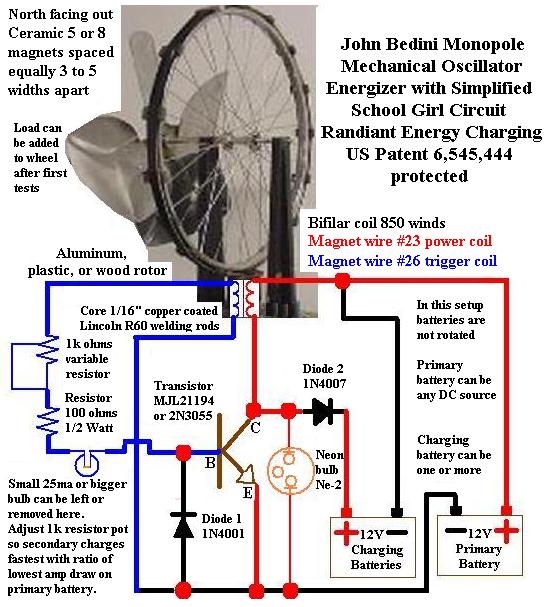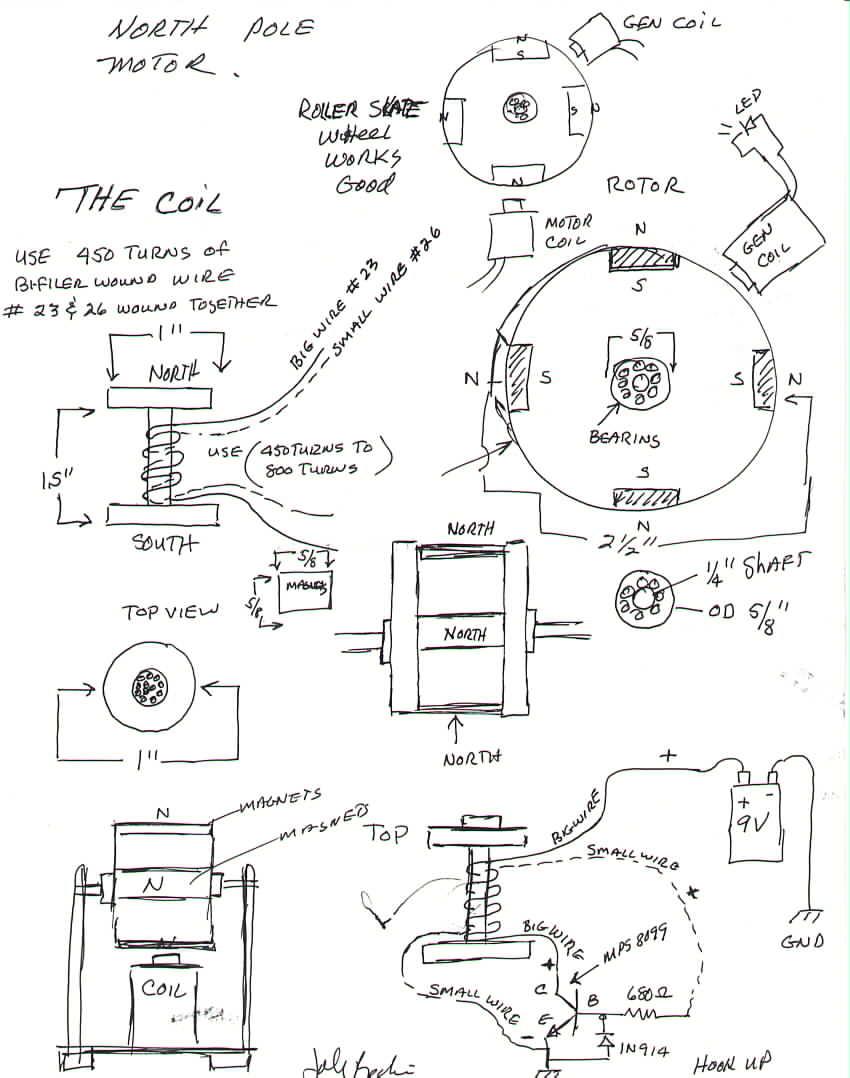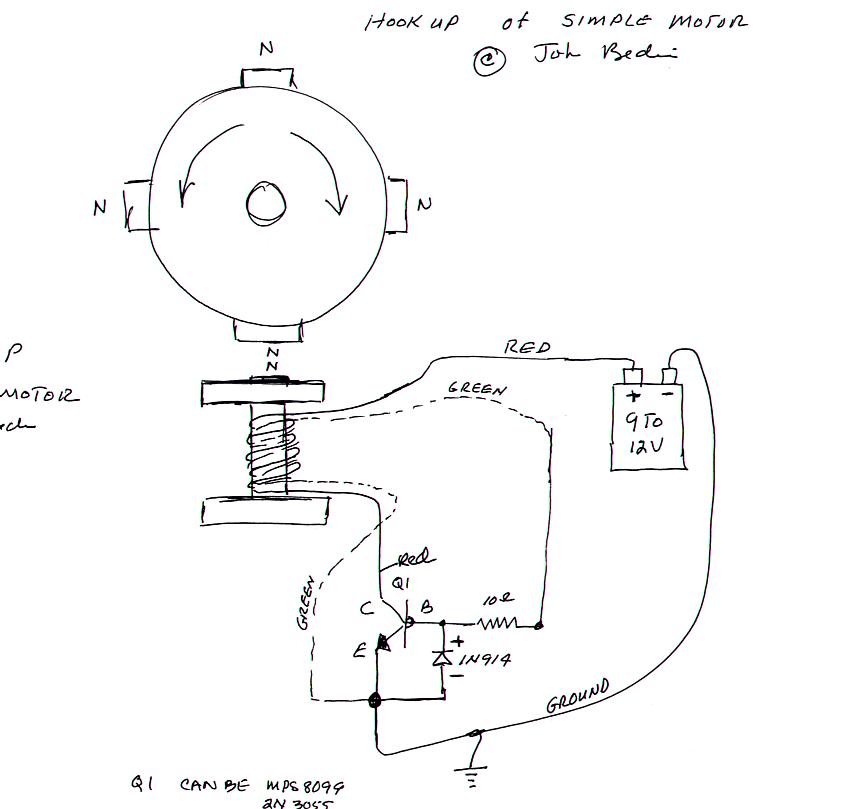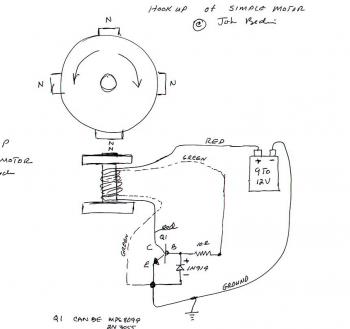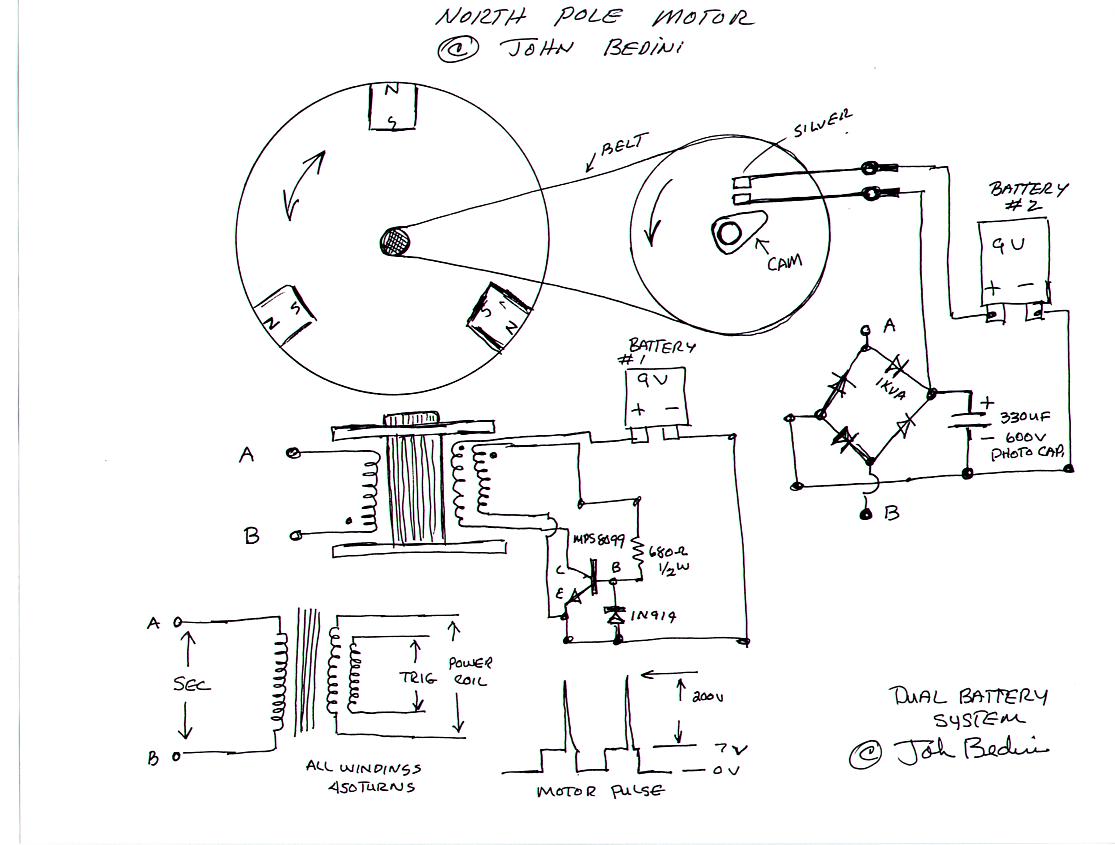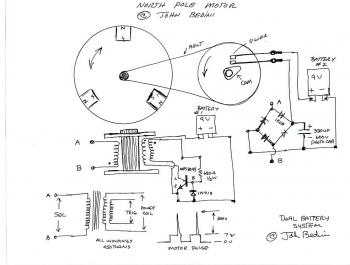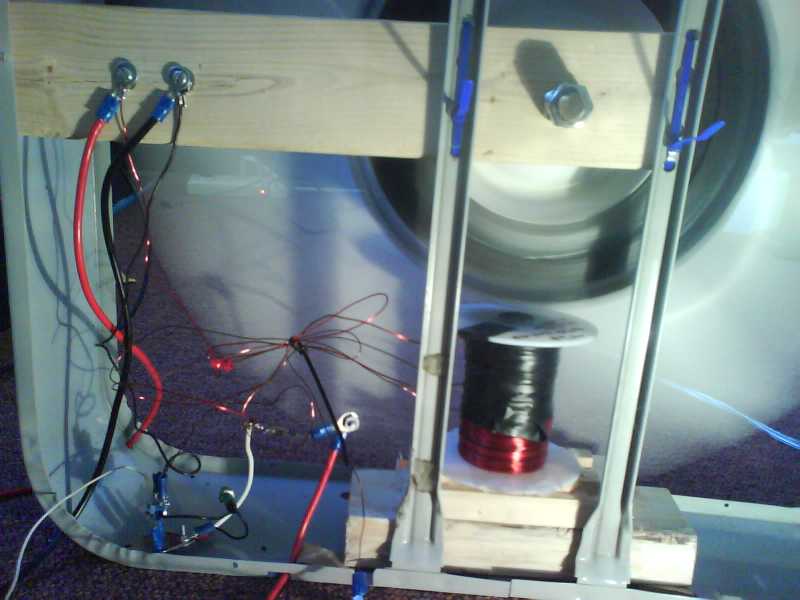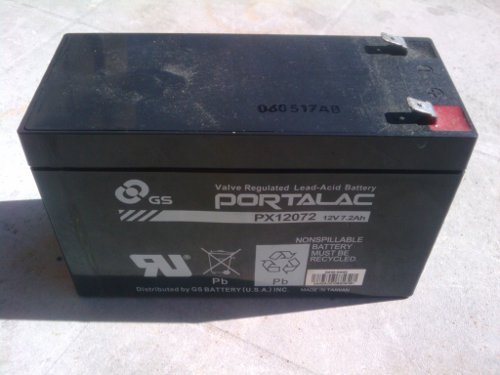Radiant Energy Battery Rejuvenator
How to Restore old Lead Acid Batteries
from http://www.thedoityourselfworld.com/ssg-battery-restorer.php

Experience with a Bedini SSG battery charger and restorer.
Lead acid batteries can often be a problem to dispose of. They are also costly to replace. If disposed of improperly, they can end up in the land fill or rotting away in someone's back yard.
John Bedini has given a gift to the world that can restore old, discarded, sulfated lead acid batteries.
If a lead acid battery is sulfated from normal use, it can usually be restored with this invention. Batteries that have physical damage or have warped plates are useless. The Bedini SSG (Simplified School Girl) motor will break up the sulfation on the battery plates and recharge the batteries. In many cases, the battery will actually gain more potential, usable energy than the day it was sold.
Through normal use, a lead acid battery will slowly loose its ability to store energy. This will be seen by the requirement to charge the battery sooner each time. Conventional battery chargers actually contribute to this effect through heat. As the plates get heated up through charging, they are slowly damaged. A battery will have less energy each time it is used.

With the Bedini charger, this is not the case. I have restored batteries that were found laying around in a dump. Two such batteries that had a charge of less than 2 volts each are now powering my electric boat motor. These batteries were not taking a charge with conventional chargers. After some time and many cycles with the Bedini charger, the batteries are now better than new.
One day the boat sank in a storm in salt water and the batteries were drained to absolute zero volts. After a couple cycles on the radiant charger, they are good as new again.
In the very top picture of this page, you see a simple lawn mower wheel with cheap ceramic magnets hot glued onto it. A homemade coil of wire and a couple basic pieces of electronics are added to make a radiant energy generator. Below you can see closer details of the circuitry and the box made to house it. The first photo shows the whole unit housed in a homemade wooden box built with dowels and glue. No metal was used in the box in order to reduce magnetic interference.
The second photo shows the transistor, diodes and homemade coil. The third photo shows the back side of the control panel where the 5k potentiometer, jumpers and electrical connections are mounted. The last photo shows the front panel controls. A simple plastic wall cover plate was used here. Holes were drilled through the wood to the inside where all electrical connections are safely tucked away.
The front panel connections allow for easy changing of batteries and monitoring of the system status. A neon lamp shows if the charging battery suddenly gets disconnected, which would destroy the transistor. A tiny grain of wheat lamp gives a visual indicator of the input trigger status. The 5k Ohm potentiometer allows fine adjustment of the input current.
On the back side of the control panel is a small blue jumper which allows quick attachment of various resistors in series with the potentiometer for experimenting purposes.
Details of Bedini SSG Funtion
This motor will not self start. You must give it a little push to get it going, but then it will spin up on its own and self regulate its own speed based on the size and charge status of the batteries being charged.As a magnet passes the coil, a small electrical current is induced into the primary coil. This triggers the transistor to turn on, allowing power from the run battery to flow through the secondary coil. The magnetic field produced in the secondary coil gives the wheel a small boost on its way past the coil. As the magnet leaves the coil, the transistor is switched back off. This causes the magnetic field in the secondary coil to collapse (back emf). At this stage, the radiant energy enters the system and is dumped through a diode into the batteries to be charged.
This system can be shown to produce more energy on the charging side than is required to drive the motor. In the system shown, the input current ranges between 150-200 mA.
See a video of it in action
The SSG circuit can also perform a bit of work while charging batteries.
Below are a couple photos of a box fan frame used with the SSG to blow
air while charging batteries. The lawn mower wheel and circuit was
simply mounted into the frame of an old fan. The fan blade was hot glued
onto the top of the wheel.You are also not limited to just restoring 12 volt lead acid batteries. Below right are some photos of other batteries that have been restores. The first photo shows a pair of 6 volt 20 AH lead acid batteries. The last photo shows an alarm cell battery rated at 12 volt 7 Amp Hours. Both were found in the dump and are now doing well again after being restored on the homemade radiant energy charger shown on this page. To charge six volt batteries, simply hook them up in series to make twelve volts and charge them. 1.2 volt NiCad batteries, connected together to make 12 volts have also been charged with this circuit.
Feel free to ask any questions or get help with your project on our Support Forum.
Final Notes:
All credit goes to the inventor John Bedini. For more detailed information and help with construction, see the Yahoo Group Bedini_Monopole3.
Disclaimer: The ideas presented here are for informational purposes
only. Experiment at your own risk. We assume no responsibility
whatsoever.
___________________________________________
Need More Detail ? contact me !!
I sell a lot of stuff, program. knowledge, etc.. at a small cost.
I will guide you step by step, personally.
My Paypal Account is : ksw.industries@gmail.com
Don't know how to send money ? Click here for detail about Paypal account.
http://xyberpast.blogspot.com/2014/05/how-to-get-my-program.html
Don't have money? OK! Here is another way to get the program.
how to get my program - Free of charge