How to make your WiFi unhackable.
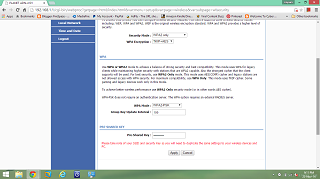
- Open a New tab
- Type in the address bar 192.168.1.1 (This is the default IP address for all routers if it is changed reset your router, then continue)
- Now you would be welcome to the router homepage. (the default password would be Username; admin , Password: admin)
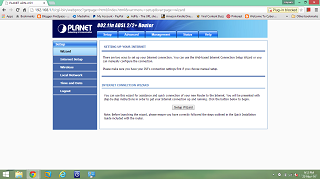
From there your journey is about to end. Go to Wireless>Wireless Security and then choose Security Mode as WPA2 only and WPA encryption as TKIP + AES ( Choosing AES alone makes the encryption weaker).Then choose WPA mode as WPA2-PSK and Group Key Update Interval as 100.Then write a Pre-shared key ( which is actually your WiFi password).
Always choose a easy to remember password which contains letters and
numbers, symbols if you can remember them and if the router supports
symbols in the password.Now your WiFi shall be a lot secure and almost
impossible to hack.If you still feel insecure change your router
homepage password too.Just go to the Management tab ( in most routers it's written like that) then User Management.From
there you can write a password you would like to be in the router
homepage.Note that these setups are taken from a Planet router so it may
be different from the router you are having.But all the routers have
most of the functions above available.If not it is better to get a new
router as your one is already outdated.

No comments:
Post a Comment