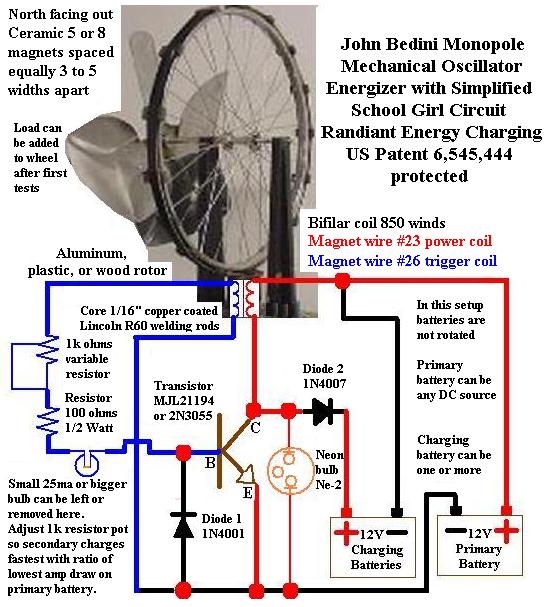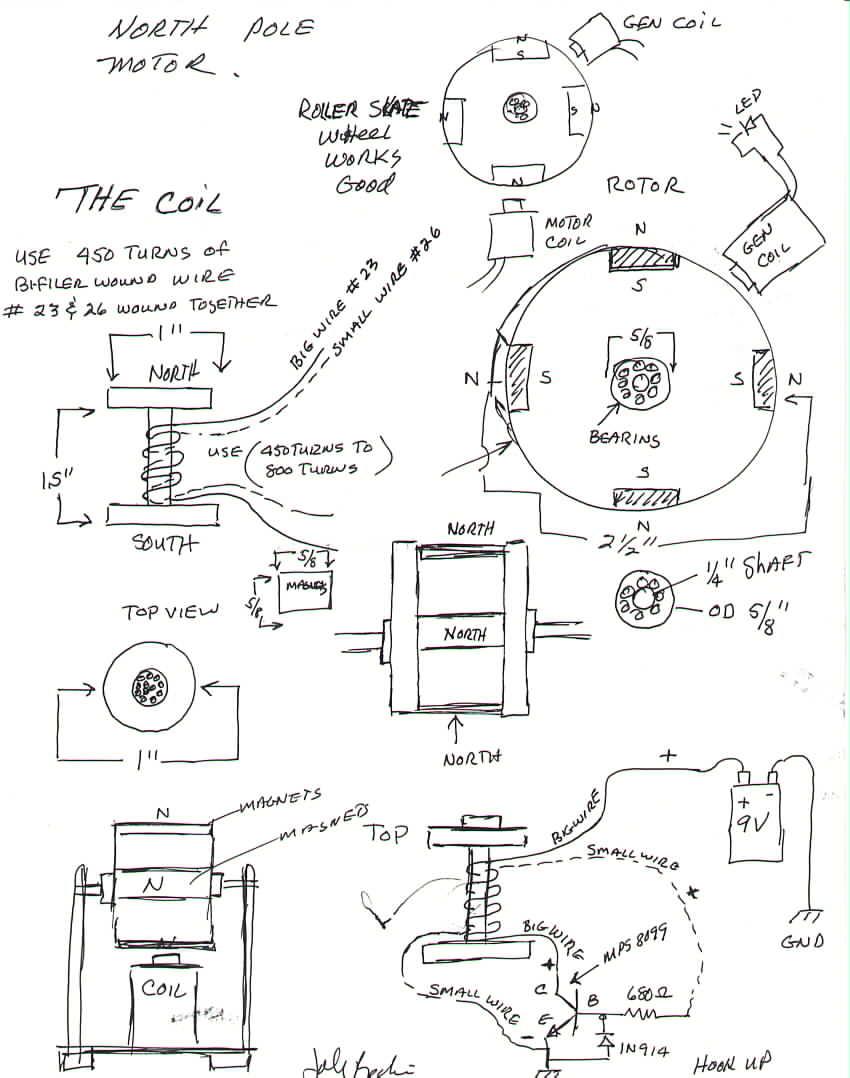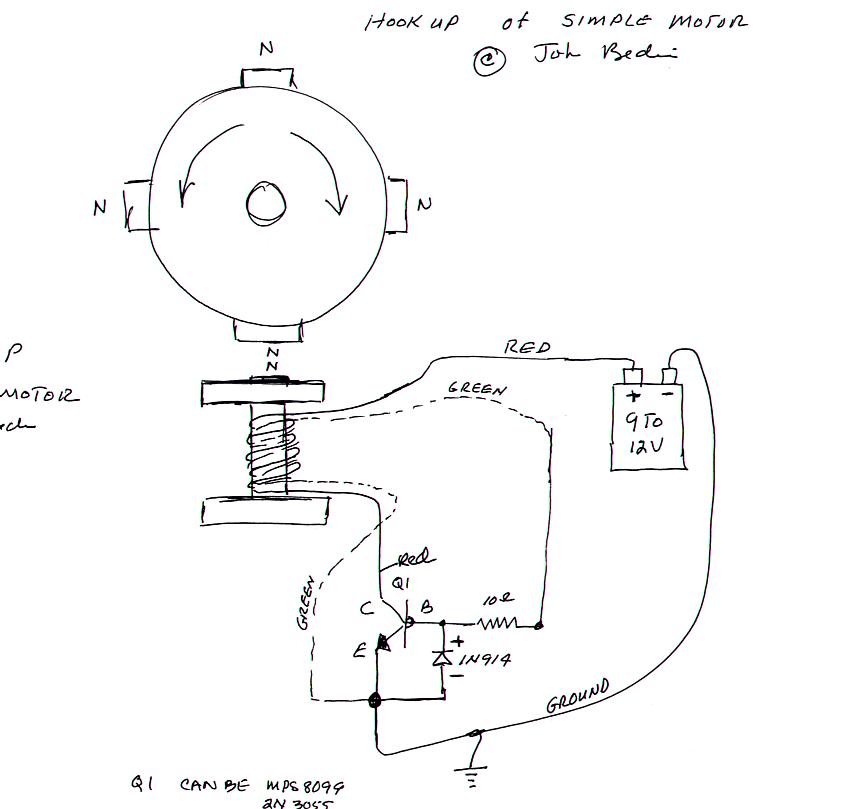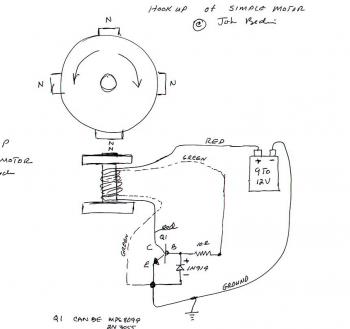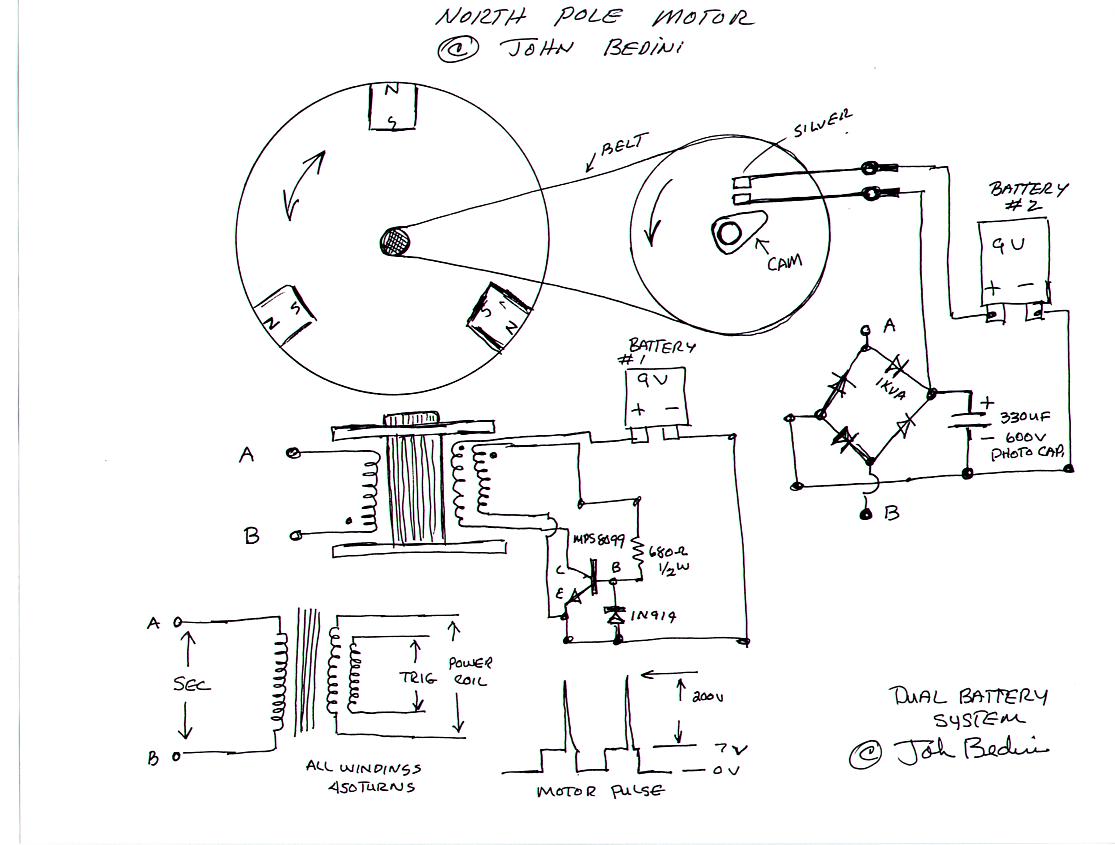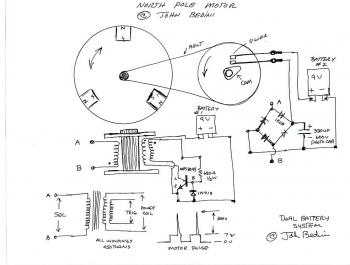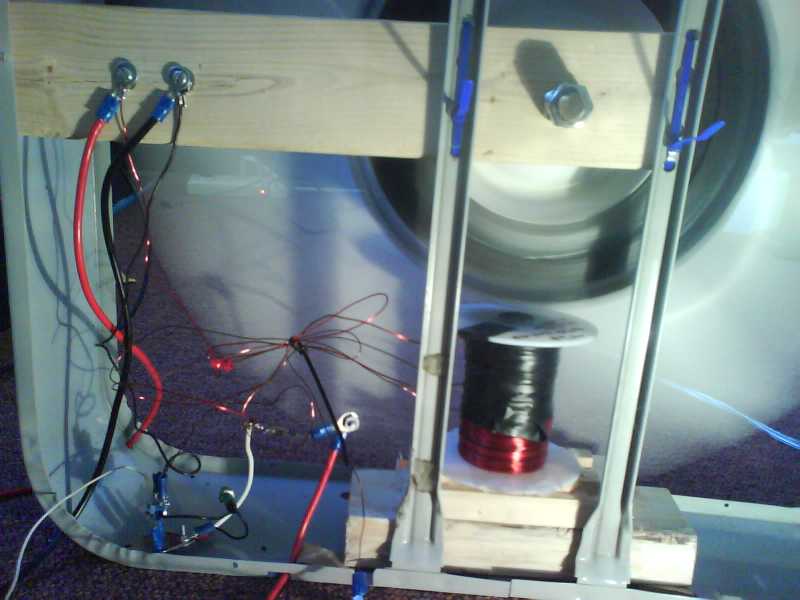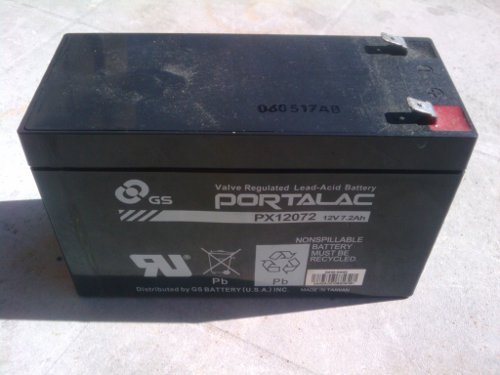Life Lessons That Can Be Learned from Teenage Life
Teenagers… Messy, moody, dramatic, social media obsessed; being a
teenager has its ups and downs. It’s so funny to think of your mom, dad,
aunt, or uncle, as a teenager. They may be “put together” now, but the
stories of their past may be less than expected. It’s hard for me to
even picture my mom being a teen. When she tells me about her
experiences, all I can think is wow… you were my age once. Teens may
hang with the wrong crowd, get sucked into peer pressure, mess around
with drugs, or go through a rebellious stage. We all have our teenage
stories. Personally, I was a homebody, shy, never drank or smoked, never
partied, and never fell into the wrong crowd, I was also pretty sad,
but that’s another story. As I write this (October 5) I’m currently 19
years old. In 5 days I’ll be turning 20, so what better time to think
and reflect teenage life than my last moments as a teenager.
We can all take life lessons from the teenage experience.
12 Life Lessons That Can Be Learned from Teenage Life
1. Parents Are Usually Right
Oh teenagers, we put our parents through hell. We went out with
people we didn’t let them meet, we wore short skirts under our trench
coats when we went to school, and we usually lied through our teeth
about well, everything. I’m just assuming, as I said, I was a homebody.
As we get older, the dumb things our parents said start to make sense.
We begin to value their wisdom and respect their authority. We may even
miss them telling us what to do.
2. Don’t Worry About the Future
Worrying doesn’t solve anything, it just gives you anxiety and a
negative outlook on the future. We can’t control the future, we can only
control our reaction
to it and the actions we do until we get there. I can tell you from
experience, the things you worry about the most are probably not going
to matter in the future. Everything will be ok.
3. It Isn’t the End of The World
Why is everything such a big deal. Calm down! So the boy doesn’t like
you, he’s probably an idiot. So you were embarrassed at school,
everyone gets embarrassed! It’s a part of life. Sometimes you have to be
just that blunt with yourself. Try to look at things in a calm and
rational manner.
4. Learn from Your Mistakes
No use in beating yourself up for your mistakes, you are only human
after all! Look at a mistake as a chance to grow and learn. Instead of
pondering what you’ve done wrong, ponder what you’ve learned so the
mistake either won’t be repeated or you’ll handle it better next time.
5. Don’t Be So Dramatic
“I can’t live without him! If he dumps me, I’ll die!” Really? You’ll
die? And what is the teenage obsession with the word literally!? (I’m
working on getting rid of this one myself.) I literally can’t even??
Just stop..
6. No Regrets
Mistakes, missed opportunity, we torture ourselves with our regrets. I
like to look at it this way; in the past, you were a different person
than you are right this second. You are constantly growing and changing.
So moving forward, don’t go through life with regrets, do the things
that scare you, those are usually the things we regret the most.
7. Don’t Set Your Dreams in Stone
Dreams
and passions can change. I just knew I was going to be a fashion
designer, but as I wrote the blog for my accessories business, I fell in
love with writing. I enjoyed writing for my business more than actually
running it. I changed, and so did my dreams. And so I started this
blog. And just as I write, I’m not sure what will happen for me in the
future but I’m open to it. I’m not telling you to stop dreaming or
working toward your dreams, quite the opposite actually! I’m telling you
to live, experience, and enjoy the ride to your dreams, you may find
yourself passionate about something else, and that’s ok.
8. What is Love?
Many teenagers think they experience love,
but from experience I can say it’s usually just infatuation, emotions,
and hormones. Let’s forget about the first boy we had a crush on for a
second. Love is laughing so hard with your friends that your drink comes
out of your nose, and then you all laugh at that, love is spending time
with your family and experiencing that comfortable home feeling, love
is that moment you stand at the altar with the person you can honestly
call your best friend. Only a lucky few find true love as teenagers and
if you did, cheers to you!
9. Stop Comparing Yourself to Others
We as human beings instinctively want what others have. We often look
at other people and think, I wish I had their life, their boyfriend,
their abs, or even their butt! As we scroll through each others
Instagrams we think to ourselves, “their life is perfect.” Not at all
babe. Instagram doesn’t tell the whole story. Comparison is a daily
battle that doesn’t stop after teenage life. We’ve all done it at one
time or another. If we can just stop and be thankful for the current
moment and stay in our own lanes, we won’t have to compare ourselves to
anyone.
10. Happiness Isn’t Found In Material Things
Teenagers love their phones and laptops, some get a car at 16, and
many have a dream to grow up and be rich one day. Money, houses, and
fast cars are nice, but they’re definitely not everything. The only real
way money can make you happy is helping others with it. It’s the same
reason why Justin Bieber started acting out, why Lindsay Lohan got
addicted to alcohol, and why our beloved Robin Williams left us too
soon. They weren’t happy, and yet they appeared to have everything. Not
everything; not happiness. Happiness is found inside, in human
connection, and in gratitude.
11. Choose Your Own Path
Media says one thing, friends say another. Teenagers may often feel
like they’re being pulled in a million different directions with all the
decisions and pressures being thrown at them. College? Career path?
Love? Friendship? Parents? In the end, only you can decide where your
life will take you, what will make you happy, and which path you’re
meant to take. There are decisions we may make as teens that can change
the course of our lives forever like: taking drugs, drinking alcohol,
getting pregnant, or joining a gang. You may fall here and there, but
you’ll find your way if you choose wisely.
12. Don’t Try to Grow Up So Fast
Looking back on my teenage years, I let a lot of time pass me by. I
didn’t take time for fun and to just be a teenager. I tried to grow up
faster than I should have, and also certain life situations force you to
grow up. But that time isn’t gone… I appreciate what I’ve learned from
my teenage life, and I’ll take it with me as I start this new journey.
It’s never too late to feel like a teen and regain your youth. Just
taking more time out to enjoy your life instead of struggle through it
is a great start.
I think we look back on our teenage lives and wish we knew then what
we know now. We wish we were wiser, smarter, or made better decisions.
But we were only teenagers. As a teenager, it’s your human right to be
dumb, and make dumb decisions, that’s a part of growing up. So instead
of looking back and cringing at our teenage selves, we should smile, and
thank them for the memories and the lessons. We were young, we can’t be
mad at where we were. As I say this to you, I say it to myself, that’s
all we had to give at the time. No regrets, remember? Let’s thank our
teenage selves, no matter how broken then, we’re here now. Moving
forward in our lives, we can take what teenage life has taught us and
indeed be wiser, smarter, better, and happier.
So the number of years I’ve been on this earth no longer has the word
“teen” in it, and instead of dreading my twenties like before, I’m
excited.
Tell me loves, What life lessons did you learn from your teenage life? Teens, are you looking forward to adulthood?
Live a life that’s muzic to your ears!
___________________________________________
Need More Detail ? contact me !!
I sell a lot of stuff, program. knowledge, etc.. at a small cost.
I will guide you step by step, personally.
My Paypal Account is : ksw.industries@gmail.com
Don't know how to send money ? Click here for detail about Paypal account.
http://xyberpast.blogspot.com/2014/05/how-to-get-my-program.html
Don't have money? OK! Here is another way to get the program.
how to get my program - Free of charge