Assembly Language programming : 8086 Assembler Tutorial (Part 4)
Interrupts
Interrupts can be seen as a number of functions. These functions make the programming much easier, instead of writing a code to print a character you can simply call the interrupt and it will do everything for you. There are also interrupt functions that work with disk drive and other hardware. We call such functions software interrupts.
Interrupts are also triggered by different hardware, these are called hardware interrupts. Currently we are interested in software interrupts only.
To make a software interrupt there is an INT instruction, it has very simple syntax:
generally we will use hexadecimal numbers.
You may think that there are only 256 functions, but that is not correct. Each interrupt may have sub-functions.
To specify a sub-function AH register should be set before calling interrupt.
Each interrupt may have up to 256 sub-functions (so we get256 * 256 = 65536 functions).
In general AH register is used, but sometimes other registers
maybe in use. Generally other registers are used to pass parameters
and data to sub-function.
The following example uses INT 10h sub-function 0Eh to type a "Hello!" message. This functions displays a character on the screen, advancing the cursor and scrolling the screen as necessary.
Copy & paste the above program to Emu8086 source code editor, and press [Compile and Emulate] button. Run it!

See list of supported interrupts for more information about interrupts.
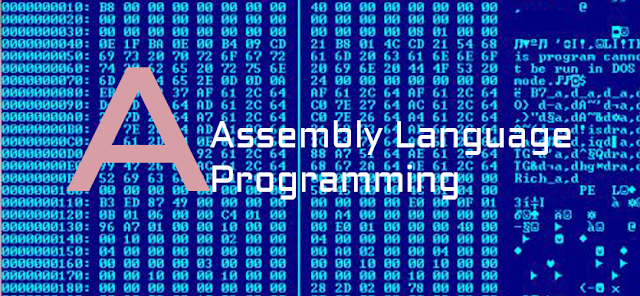
Assembly Language : 8086 Assembler Tutorial Part 12
Assembly Language : 8086 Assembler Tutorial Part 11
Assembly Language : 8086 Assembler Tutorial Part 10
Assembly Language : 8086 Assembler Tutorial Part 9
Assembly Language : 8086 Assembler Tutorial Part 8
Assembly Language : 8086 Assembler Tutorial Part 7
Assembly Language : 8086 Assembler Tutorial Part 6
Assembly Language : 8086 Assembler Tutorial Part 5
Assembly Language : 8086 Assembler Tutorial Part 4
Assembly Language : 8086 Assembler Tutorial Part 3
Assembly Language : 8086 Assembler Tutorial Part 2
Assembly Language : 8086 Assembler Tutorial Part 1
Assembly Language Programming : Complete 8086 instruction sets
Assembly Language Programming : I/O ports - IN/OUT instructions
Assembly Language programming : Emu8086 Assembler Compiling and MASM / TASM compatibility
Assembly Language - string convert - Lowercase , Uppercase
for programming : the language of Number
Assembly Language - Complete Instruction Set and Instruction Timing of 8086 microprocessors
Assembly Language programming : A list of emulator supported interrupts
Assembly Language Programming : Emu8086 Overview, Using Emulator, Virtual Drives
Assembly Language Programming : All about Memory - Global Memory Table and Custom Memory Map
buy me a cup of coffee
buy me a cup of coffee
Need More Detail ? contact me !!
Send me any small amount of money is welcome.
___________________________________________
Don't know how to send money ? Click here for detail about Paypal account.
About PayPal Payment Methods
What type of PayPal accounts is better.
Don't have money? OK! Here is another way to get the program.
how to get my program - Free of charge
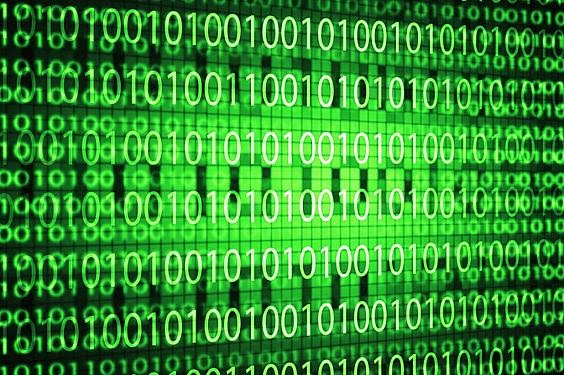
Interrupts
Interrupts can be seen as a number of functions. These functions make the programming much easier, instead of writing a code to print a character you can simply call the interrupt and it will do everything for you. There are also interrupt functions that work with disk drive and other hardware. We call such functions software interrupts.
Interrupts are also triggered by different hardware, these are called hardware interrupts. Currently we are interested in software interrupts only.
To make a software interrupt there is an INT instruction, it has very simple syntax:
INT valueWhere value can be a number between 0 to 255 (or 0 to 0FFh),
generally we will use hexadecimal numbers.
You may think that there are only 256 functions, but that is not correct. Each interrupt may have sub-functions.
To specify a sub-function AH register should be set before calling interrupt.
Each interrupt may have up to 256 sub-functions (so we get
The following example uses INT 10h sub-function 0Eh to type a "Hello!" message. This functions displays a character on the screen, advancing the cursor and scrolling the screen as necessary.
#MAKE_COM# ; instruct compiler to make COM file.
ORG 100h
; The sub-function that we are using
; does not modify the AH register on
; return, so we may set it only once.
MOV AH, 0Eh ; select sub-function.
; INT 10h / 0Eh sub-function
; receives an ASCII code of the
; character that will be printed
; in AL register.
MOV AL, 'H' ; ASCII code: 72
INT 10h ; print it!
MOV AL, 'e' ; ASCII code: 101
INT 10h ; print it!
MOV AL, 'l' ; ASCII code: 108
INT 10h ; print it!
MOV AL, 'l' ; ASCII code: 108
INT 10h ; print it!
MOV AL, 'o' ; ASCII code: 111
INT 10h ; print it!
MOV AL, '!' ; ASCII code: 33
INT 10h ; print it!
RET ; returns to operating system.
|
Copy & paste the above program to Emu8086 source code editor, and press [Compile and Emulate] button. Run it!

See list of supported interrupts for more information about interrupts.
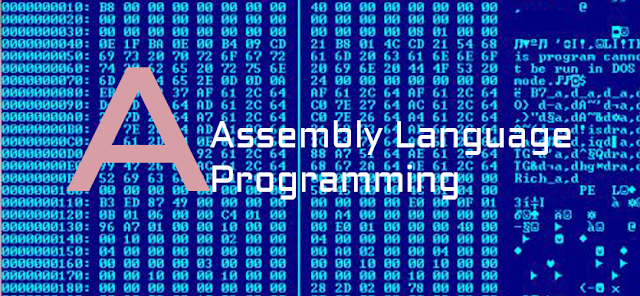
emu8086 is better than NASM, MASM or TASM
Tag: assembly language, assembly instruction, assembly programming, assembly code, assembly guide, emu8086, 8086 microprocessors instruction, instruction sets, instruction sets for 8086, instruction complete set, instruction set complete for 8086, assembly language instruction set, complete 8086 instruction sets microprocessors, complete instruction timing and instruction sets for 8086 microprocessors, 8086 Assembler, TutorialAssembly Language : 8086 Assembler Tutorial Part 12
Assembly Language : 8086 Assembler Tutorial Part 11
Assembly Language : 8086 Assembler Tutorial Part 10
Assembly Language : 8086 Assembler Tutorial Part 9
Assembly Language : 8086 Assembler Tutorial Part 8
Assembly Language : 8086 Assembler Tutorial Part 7
Assembly Language : 8086 Assembler Tutorial Part 6
Assembly Language : 8086 Assembler Tutorial Part 5
Assembly Language : 8086 Assembler Tutorial Part 4
Assembly Language : 8086 Assembler Tutorial Part 3
Assembly Language : 8086 Assembler Tutorial Part 2
Assembly Language : 8086 Assembler Tutorial Part 1
Assembly Language Programming : Complete 8086 instruction sets
Assembly Language Programming : I/O ports - IN/OUT instructions
Assembly Language programming : Emu8086 Assembler Compiling and MASM / TASM compatibility
Assembly Language - string convert - Lowercase , Uppercase
for programming : the language of Number
Assembly Language - Complete Instruction Set and Instruction Timing of 8086 microprocessors
Assembly Language programming : A list of emulator supported interrupts
Assembly Language Programming : Emu8086 Overview, Using Emulator, Virtual Drives
Assembly Language Programming : All about Memory - Global Memory Table and Custom Memory Map
buy me a cup of coffee
My Paypal Account is : ksw.industries@gmail.com
Send me any small amount of money is welcome.buy me a cup of coffee
___________________________________________
Need More Detail ? contact me !!
My Paypal Account is : ksw.industries@gmail.com
buy me a cup of coffeeSend me any small amount of money is welcome.
___________________________________________
Don't know how to send money ? Click here for detail about Paypal account.
About PayPal Payment Methods
What type of PayPal accounts is better.
Don't have money? OK! Here is another way to get the program.
how to get my program - Free of charge
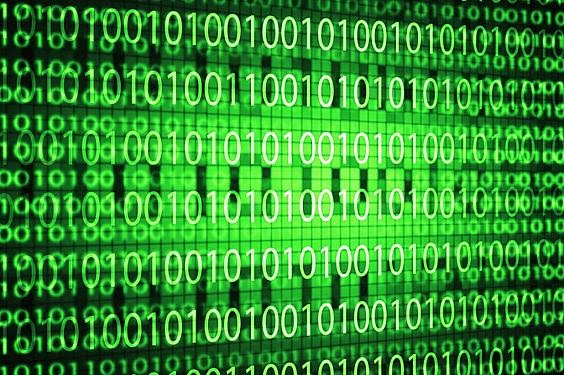
No comments:
Post a Comment